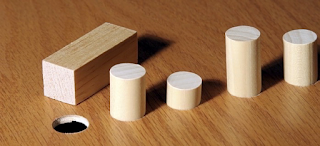Did It Execute? amcahce.hve
amcache.hve? I first came across this when looking into the AppCompatCache, as this file is located in a directory which you would think stores the AppCompatCache Data: <DRIVE>\Windows\AppCompat\Programs\Amcache.hve When researching the Windows Application Comparability however, I found no reference of this hive. Further research indicates it is part of Windows Application Experience and Compatibility features and replaced the RecentFilceCache.bcf file from Windows 8 onwards. Tools: https://github.com/EricZimmerman/AmcacheParser Reference: https://www.swiftforensics.com/2013/12/amcachehve-in-windows-8-goldmine-for.html