Windows Event Logs and Incident Investigation
I have been looking at proof of
execution artifacts a lot and keep coming back to event logs. rather than just
focus on proof of execution I want to provide a list of the useful windows
events I have come across which are of use in a forensic/incident investigation.
Tip - Windows XP events can be converted to Vista+ events by adding 4096 to the Event ID.
Locations of Logs
The default locations are as follows:
XP Era
- \%SystemRoot%\System32\Config\*.evt
Vista+
- \%SystemRoot%\System32\winevt\Logs\*.evtx
Custom Log Locations:
Log locations can be changes by the
user, you can check this in the Registry in the following HKLM Keys:
Application Events:
- HKLM\SYSTEM\CurrentControlSet\services\eventlog\Application
Hardware Events:
- HKLN\SYSTEM\CurrentControlSet\services\eventlog\HardwareEvents
Security Events:
- HKLM\SYSTEM\CurrentControlSet\services\eventlog\Security
System Events:
- HKLM\SYSTEM\CurrentControlSet\services\eventlog\System
Useful Event IDs:
XP Event ID
|
Vista+ Event ID
|
Description
|
Log Name
|
528
|
4624
|
Successful Logon
|
Security
|
529
|
4625
|
Failed Login
|
Security
|
4647
|
user initiated logon
|
||
4688
|
A new process has been created
|
||
4689
|
A process has exited
|
||
624
|
4720
|
A user account was created
|
Security
|
4720
|
Account Created
|
||
4722
|
Account Enabled
|
||
4723
|
User changed own password
|
||
4724
|
Privileged User changed this user’s
password
|
||
4725
|
Account Disabled
|
||
4726
|
Account Deleted
|
||
632
|
4728
|
A member was added to a
security-enabled global group
|
Security
|
636
|
4732
|
A member was added to a
security-enabled local group
|
Security
|
4738
|
Account Changed
|
||
4740
|
Account Locked out
|
||
4767
|
Account Unlocked
|
||
680
|
4776
|
Successful /Failed Account
Authentication
|
Security
|
4778
|
RDP reconnected
|
||
4779
|
RDP disconnected
|
||
4781
|
Account Name change
|
||
4800
|
Workstation Locked
|
||
4801
|
Workstation unlocked
|
||
4802
|
Screen saver loaded
|
Security
|
|
4803
|
The screen saver was dismissed
|
Security
|
|
2934
|
7030
|
Service Creation Errors
|
System
|
2944
|
7040
|
The start type of the IPSEC Services
service was changed from disabled to auto start.
|
System
|
2949
|
7045
|
Service Creation
|
System
|
Logon Type Codes
One of the useful information
that Successful/Failed Logon event provide is how the
user/process tried to logon (Logon Type) but Windows display
this information as a number and here is a list of the logon type and their
explanation:
|
Logon
Type
|
Description
|
|
2
|
Logon Via
Console
|
|
3
|
Network logon; a user or computer logged onto
this computer from the network
|
|
4
|
Batch
Logon
|
|
5
|
Windows
Service Logon
|
|
7
|
Credentials
used to unlock screen
|
|
8
|
Network
Logon sending credentials (cleartext)
|
|
9
|
Different
credentials used than logged on user
|
|
10
|
Remote
interactive logon (RDP)
|
|
11
|
Cached credentials
used to logon
|
|
12
|
Cached remote
interactive
|
|
13
|
Cached
unlock (Similar to logon type 7)
|
Tools:
https://eventlogxp.com/
https://www.nirsoft.net/utils/full_event_log_view.html
https://www.microsoft.com/en-us/download/details.aspx?id=24659
or you could always use the Windows Event Viewer, after all that's what it's there for.
Reference:
https://www.sans.org/reading-room/whitepapers/logging/evtx-windows-event-logging-32949
https://eventlogxp.com/blog/process-tracking-with-event-log-explorer/
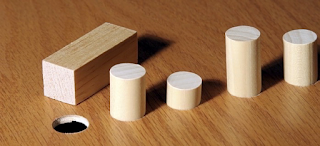
Comments
Post a Comment