SSL in Mobile Apps?
How do users know if mobile app communications are secure?
Consumers are using mobile applications more and more these days; Shopping, Banking, Blogging etc.
The public have been informed about general security best practice for some time now, one of the simple and most common pieces of advice has been "check for the padlock". This has been trying to make people aware of encryption when doing internet based transactions which require/desire privacy.
OK, so most people still don't know what they are looking for, if people even care to check, they will look for 'https' and check that the padlock or address bar are green. Some may go as far as checking the certificate details.
Assuming that this is becoming a normal check performed by users to provide some self assurance that whatever they are doing is encrypted, how are users meant to be doing this for mobile apps?
Smart phone apps which are created with some sort of online functionality; banking apps, blogging apps, Facebook and Twitter etc. all communicate with the internet in the same (or very similar) way as they would through a web browser on your computer.
The issue with these apps is that there is no indication to the user about the status of the connection. I have been informing more 'technically impaired' friends and family for some time to "check for the padlock" when shopping and banking online. what can I tell them to do for their smartphone counterparts?
As you can see in the Amazon App above, there is no certificate/encryption information easily available. App developers may be aware of the risks of Man in the Middle attacks and other SSL based vulnerabilities and may have provided security fail-safes in the Apps to stop activity/communications is a known safe environment is not provided.
Yes there are ways to check the status of these connections e.g. connecting you mobile device to a WiFi network, taking a full capture of the comms and doing some protocol analysis. however, this is not in anyway a realistic solution, especially since it requires a lot of technical skill and knowledge.
This issue is present in all apps that I have been looking at on Android devices, including banking apps, shopping apps, app stores etc.
So what happens if there are certificate/encryption issues when using these apps?


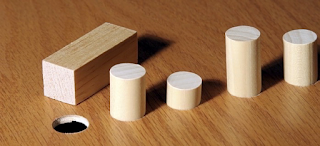
Comments
Post a Comment